Key Lessons: How Proper Documentation Drives Software Implementation Success

Proper documentation stands as the critical foundation for successful software implementations, as confirmed by industry experts across multiple organizations. Documentation not only bridges knowledge gaps and creates clear roadmaps for development teams, but also protects against risks ranging from regulatory violations to security vulnerabilities. This article examines seventeen key lessons demonstrating how strategic documentation practices directly impact implementation outcomes, from preventing costly miscommunications to ensuring continuity when key team members depart.
- Strategic Documentation Acts as Project Orchestration Map
- Documentation Saves Project When Key Engineer Departs
- Task-First Documentation Accelerates Developer Adoption Rate
- Documenting Regulatory Context Prevents Compliance Violations
- Central Documentation Prevents Miscommunication Across Teams
- Documentation Bridges Knowledge Gaps During Team Transitions
- Clear Documentation Creates Roadmap for Multi-Location Migrations
- Living Documentation Transforms Legacy System Refactoring
- Detailed Infrastructure Documentation Prevents Security Risks
- Updated API Documentation Enables Fast Integration Fixes
- Clear Documentation Maintains Alignment Throughout Complex Projects
- Clear Communication Channels Drive Software Project Success
- Documentation Protects Long-Term Software Investment Value
- Visual Prototyping Clarifies Requirements for Development
- Missing Payment System Documentation Costs Company Revenue
- Well-Structured Docs Streamline Platform Implementation Process
- User-Focused Documentation Minimizes Software Implementation Downtime
Strategic Documentation Acts as Project Orchestration Map
I worked on the implementation of a new ERP/CRM system with the vision to replace the existing legacy systems, involving operative, administrative, and financial processes.
Documenting the strategy, vision, and control metrics was key to clearly communicate the what, why, how, and when of our plan to stakeholders. This also served as a source of truth for the development team managing the transformation. During development, the strategic planning documentation helped us establish phases to control team sprints. This allowed for an organic development with Agile methodologies, while managing expectations and timelines. Technical documentation helped us understand the code being built and served as the basis for continuous maintenance and improvement, as test strategies and technical decisions were properly included.
Documentation acted as an orchestrating map that helped maintain development teams focused on business value and not only technical prowess.
Documentation will always be crucial at any level. So, think about it at every phase of the project. I like to divide documentation into either strategic or operational. This helps to understand your audience and what information you have to cover. Regardless of the category, make sure all documents are well-written as they’re being written. If teams review it at a later point, key aspects and details will already be forgotten.
Here are some guidelines to make sure that all documentation is meaningful:
-
Start with the strategy, defining the solution and problem to solve clearly. Always start from the stakeholders’ pain points.
-
Have dynamic documentation in living docs systems with version control. Operational documentation has to be useful and current, never as an old treasure to keep and store.
-
Use snippets and Generative AI to streamline change management to update well-defined interfaces such as schemas or configurations. This will facilitate updates.
-
Follow the one page, one list, one diagram rule. Nobody wants to read a novel or get lost in a labyrinth.
-
Set a shelf lifetime. Old documentation gets useless and meaningless.
-
Input from the top tickets in your Service Desk will help to know which documentation is required and more useful.

Documentation Saves Project When Key Engineer Departs
One instance where documentation proved absolutely critical was during the rollout of a computer vision pipeline for a geospatial ML project. The system had multiple moving parts: data ingestion, preprocessing, model training, and deployment across cloud environments. Initially, knowledge was tribal; engineers knew their own piece but not how the entire system fit together. Midway through, a key engineer had to step away unexpectedly, and suddenly progress stalled because nobody else fully understood their module.
What saved the project was the fact that we had insisted on maintaining a living technical document alongside development. Every module had its purpose, inputs, outputs, and dependencies documented, with diagrams to illustrate flows. When the handoff happened, another engineer was able to step in within days instead of weeks. Without that documentation, we would have missed delivery and risked losing the client’s trust.
My tip for creating useful documentation is to write it as if you’re explaining the system to a future teammate who knows nothing about the project but has to take over tomorrow. That mindset forces clarity and prevents the trap of documentation being too abstract or too sparse. It’s important because in fast-moving environments, documentation isn’t just a reference — it’s a continuity tool that protects both delivery and morale.

Task-First Documentation Accelerates Developer Adoption Rate
We rolled out OpenTelemetry across our services. The make-or-break was a single 1-pager plus an example repo: exact SDK versions, copy-paste snippets, env vars, naming rules, and “known bads” such as cardinality traps. Engineers instrumented in a day, not a week. Result: about 90% adoption in three weeks and a roughly 25% drop in MTTR because traces actually stitched end to end.
One tip for useful docs:
Write task-first, copy-paste-ready.
Start with “Do this -> See this” steps: commands, config, expected output, and one quick troubleshoot note per step. Keep it in one URL, versioned, with an owner.
Why it matters:
Good docs remove guesswork. They make the right way the easy way, so implementations land fast, consistent, and debuggable, with no Slack scavenger hunts and no drift.

Documenting Regulatory Context Prevents Compliance Violations
Comprehensive stakeholder requirement documentation prevented a major ERP implementation disaster when the vendor’s standard configuration missed critical regulatory compliance features that would have cost six months and $200,000 to retrofit after launch.
During the discovery phase, I insisted on documenting not just functional requirements, but also the business context behind each requirement, including regulatory obligations, audit trail needs, and integration dependencies with existing systems. Most teams focus on what the system should do, but miss why those requirements exist and what happens when they’re not met properly.
The crucial moment came when our documentation revealed that our financial reporting workflows had to maintain specific audit trails for SOX compliance. The vendor’s standard implementation would have eliminated these trails to “streamline” the process. Without detailed documentation of the regulatory context, this would have been discovered only during our first audit, requiring emergency system modifications and potential compliance violations.
The key documentation tip is to capture the “why” behind every requirement, not just the “what.” Include business rationale, regulatory context, user impact, and failure consequences for each specification. This transforms documentation from a checklist into a decision-making tool that guides implementation choices throughout the project.
This approach is crucial because software implementations involve hundreds of configuration decisions made by people who don’t understand your business context. Detailed documentation ensures that vendor teams and internal developers can make informed trade-offs that align with your actual business needs rather than their assumptions about best practices.
Proper documentation transforms implementation from a technical exercise into strategic business alignment.
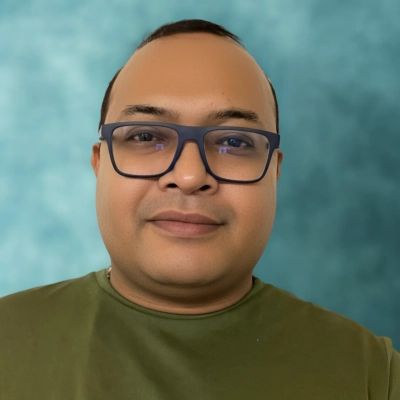
Central Documentation Prevents Miscommunication Across Teams
I once worked on a logistics management platform where documentation proved to be the backbone of success. The system was not simple; it involved warehouse tracking, real-time shipment updates, invoicing, and integrations with external carriers. Different teams were involved, from developers to operations staff to third-party vendors, and everyone had their own way of approaching tasks. Without a central source of truth, there was a high risk of miscommunication, delays, and repeated errors.
From the very beginning, we focused on building proper documentation that covered every detail. It included technical references for developers, step-by-step usage guides for the operations team, and clear flowcharts showing how integrations worked. This wasn’t just a static manual — it became a shared resource that every team could rely on. I still remember a point during API testing when an integration failed. Normally, that kind of issue would have caused days of confusion. Instead, we quickly referred to the documented API schema and troubleshooting steps. The issue was identified and resolved within hours, which kept the project on track. That experience proved to everyone just how powerful good documentation can be.
After implementation, the value became even clearer. The client’s in-house IT team was able to maintain and scale the system without relying heavily on us. Because the documentation was detailed and practical, it acted like a playbook they could turn to whenever they faced challenges. It gave them independence, saved time, and provided confidence that the system could evolve smoothly over time.
One important tip I have for creating useful documentation is to always write it for the end user. That means avoiding unnecessary jargon, providing real-world examples, and making it easy to navigate. Developers might need in-depth technical details, but managers and operations staff often just need simple instructions or diagrams. If documentation is only written for one group, it becomes limited and less valuable. Balancing both perspectives ensures it is actually usable for everyone involved.
Documentation is important because it secures knowledge, reduces dependency, and ensures long-term success. Teams change, people leave, and systems evolve, but well-prepared documentation keeps everything consistent. For me, it is not just a supporting resource but the backbone of sustainable software implementation.

Documentation Bridges Knowledge Gaps During Team Transitions
One clear instance where proper documentation was crucial was during a complex integration project for a ticketing client that involved syncing multiple systems, including payment processors, access control apps, and third-party APIs. Midway through, their original tech vendor exited the project, and we had to step in quickly. The only reason we were able to take over without causing major delays was because their technical lead had maintained detailed API documentation, deployment notes, and architecture diagrams.
That documentation allowed our engineers to ramp up quickly, avoid redundant discovery steps, and prevent critical misconfigurations. It also gave the client confidence that knowledge wouldn’t be lost during transitions, which is a major concern for systems that handle financial transactions and high-profile events.
One tip for creating useful documentation is to write with handoff in mind. Don’t assume the reader will have access to tribal knowledge or the original development team. Include context: explain the why, not just the how. That’s important because documentation isn’t just a record, it’s a bridge. Whether it’s onboarding a new engineer, supporting a handover, or scaling a system, clear, well-structured documentation saves time, reduces risk, and helps ensure continuity across teams.

Clear Documentation Creates Roadmap for Multi-Location Migrations
During a large-scale Microsoft 365 migration for a multi-location client, proper documentation proved to be the difference between smooth adoption and potential disruption. By carefully documenting each stage of the implementation (from user account provisioning and licensing to security configurations and workflow adjustments), our team created a clear roadmap that not only guided the rollout but also served as a reference for troubleshooting and training. This allowed us to resolve questions quickly, maintain consistency across locations, and keep downtime to a minimum.
One tip I always recommend is to write documentation with the end-user in mind, not just the technical team. Too often, documentation is heavy on jargon and light on practical instructions. By using clear, step-by-step language and including visuals where possible, documentation becomes a tool for empowerment rather than confusion. This is critical because effective documentation doesn’t just support the IT team; it ensures long-term success by giving staff confidence in using the new software and reducing reliance on constant support calls.

Living Documentation Transforms Legacy System Refactoring
Reflecting on my journey as a software engineer, there’s one particular instance where documentation played a pivotal role. I was leading a project at Thomson Reuters, where we had to refactor a legacy tax software system into a modern microservices architecture. This wasn’t just an upgrade; it involved a complete transformation of how the system was structured.
The initial phase of this transformation hinged on our ability to understand the existing system thoroughly. Given the system’s complexity and the number of features that had accumulated over the years, comprehensive documentation became our compass.
We faced a challenging situation where previous documentation was either outdated or overly technical, assuming knowledge that new team members simply didn’t have. It was during our sprint planning that I realized the critical gap this left us with. We decided to halt further development temporarily to focus on creating what I call “living documentation.”
Living documentation, in my experience, is more than just a collection of reference notes. It’s a continuously updated source that captures not only the “what” and “how” but more importantly, the “why” behind each decision. This approach allowed us to onboard new team members swiftly and ensured that every engineer understood the rationale behind the architecture decisions. It was invaluable.
One key takeaway from this experience, and a tip I’d offer, is incorporating real-time updates into your documentation process. Encourage team members to document changes immediately, just like they would with version control systems for code. This practice not only maintains the relevance of the documentation but also cultivates a culture of transparency and accountability. It becomes a resource that evolves just as fast as the project does.
Documentation is often undervalued in the race to deploy features quickly. However, without it, scaling and maintaining complex systems become exponentially more difficult. In a high-stakes, high-speed environment like software development at Uber or Adobe, this transparency can be a game changer in maintaining cohesion across the team and ensuring that your software can adapt to future needs without going off the rails.
In my career, I’ve seen the magic that thorough documentation can create. It transforms chaos into clarity, aligns diverse teams, and most importantly, it builds a shared understanding that transcends credentials or individual expertise.

Detailed Infrastructure Documentation Prevents Security Risks
When deploying containerized .NET APIs to Azure Container Apps with Bicep templates and managed identities, proper documentation can make or break success. For instance, in your Customer Integrations project: If the infrastructure-as-code (Bicep) parameters, resource naming conventions, and identity assignments weren’t well-documented, future teams might misconfigure pipelines or accidentally overwrite production resources. Documenting why certain configurations were chosen (e.g., SQL database connection via user-assigned managed identity instead of secrets in Key Vault) ensures new developers or DevOps engineers understand the security rationale and don’t reintroduce risky shortcuts. Clear pipeline YAML documentation (test vs. prod environments, ACR usage, rollback steps) prevents deployment failures and downtime when multiple teams contribute. This kind of living documentation is often the difference between a smooth handover and a production outage.

Updated API Documentation Enables Fast Integration Fixes
During one complex integration between a mobile app and a third-party payment API, proper documentation saved us. Midway through, the API vendor updated their version, and without clear internal docs mapping how we handled authentication and error handling, it would’ve been chaos. Because we had up-to-date, modular docs, we pinpointed exactly what needed to change and shipped a patch within hours — not days.
If there is one tip I can share, that would be to write for the next person, not just the current dev. Use plain language, real examples, and assume the reader has zero context. Good documentation is when things go sideways (because they always do), that roadmap keeps the whole team aligned and moving.

Clear Documentation Maintains Alignment Throughout Complex Projects
Documentation is always essential for every person involved in a software project. It is not something you finish and forget about. Instead, it supports your whole team throughout the entire process and helps everyone stay aligned, no matter how complicated the build gets. When a project has lots of moving parts, like working with different APIs or handling custom features, clear documentation is what keeps confusion from creeping in and helps every part of the process move forward smoothly.
Having detailed documentation about data structures, API endpoints, and user flows does more than just prevent mistakes. It gives every team member a single source of truth, so you do not waste time sorting out miscommunications or redoing work. When new people join the team, they can pick things up faster, and it becomes easier to test features or push updates because everyone can follow the same guide. This saves time, cuts down on bugs, and keeps momentum up.
If you want your documentation to be genuinely helpful, focus on making it clear, visual, and broken down into modules. Diagrams, flowcharts, and practical explanations that match real use cases make a big difference. People can quickly find the answers they need, instead of relying on someone’s memory or asking around for information. This approach builds a solid foundation for maintainability and scalability, and it makes the team work faster and with fewer delays or surprises. Quality documentation like this will always pay off in the long run.

Clear Communication Channels Drive Software Project Success
A lot of people zero in on the code or the tools when talking about what makes software projects successful, but honestly, the structure of the team and how well people talk to each other make a bigger impact than most realize. It is really about making sure everyone understands their role and can share knowledge easily, which is even more important when your team is spread across different locations or when you need to scale quickly. We have seen that putting the right people in place early on and building lean teams saves our clients a lot of the headaches that come with project delays or missteps.
It’s very important to set up clear channels for decision making. When everyone knows how to get feedback and who can clear roadblocks, you keep projects moving and your developers can concentrate on their work instead of waiting around. This approach is especially critical in fintech, where every delay can cost real money or risk compliance. Simple habits like regular check-ins, having clear task ownership, and making sure there is always a place for quick questions help everyone stay in sync.
You need to think about compliance and risk right from the start, not just at the finish line. If you design your processes with regulatory standards in mind, you will have a much easier time handling audits or adding new features later on. It makes onboarding clients smoother, saves time, and helps you avoid last-minute scrambles, setting the whole project up to grow in a stable way.
If there is one thing I recommend above all, it is clarity. Whether you are laying out documentation, planning your workflow, or just communicating day to day, making everything as clear as possible lets your team move faster, make fewer mistakes, and scale up smoothly.

Documentation Protects Long-Term Software Investment Value
One of our long-term projects is a HIPAA-compliant platform for a network of home services agencies. We’ve been developing and supporting it for more than seven years. The system is extremely complex — it would take a full day just to go over all its features. During this time, several lead developers, project managers, and QAs rotated on our side. On the client’s side, a number of employees who used and supported the system also left.
This is where documentation became absolutely crucial. Without it, hundreds of thousands of dollars’ worth of software could easily have turned into something unusable, as no one would know how to maintain or evolve it.
My tip is simple: treat documentation as a living part of the product. We update it alongside code changes and always write it with the next person in mind — whether that’s a developer, QA, or client admin. This continuity is what protects the client’s investment over time.

Visual Prototyping Clarifies Requirements for Development
In a financial services process improvement project, I coached team members on improvement techniques, and one of my favorites — prototyping — proved invaluable. By sketching how the new system screens should look and behave, the project team, frontline staff, and developers could immediately see whether it met their needs, how it might work, and what to build without costly rework. My coachees even commented on how useful the tool was in helping them articulate frontline needs clearly and validate them directly with staff. That clarity later translated into detailed requirements and acceptance criteria with much less effort.
My tip: Since most people are visual, start with prototypes and diagrams for speed and comprehension. In today’s fast-moving, AI-driven projects, visual documentation saves time, reduces delivery risk, and helps non-change specialists to contribute meaningfully to requirements. You can always formalize acceptance criteria later, but without that early clarity, implementation is far more likely to stall.
Missing Payment System Documentation Costs Company Revenue
A group of developers created an app for online shopping. After the first programmer left the company, the team was not given any documentation for the payment system, meaning they had to figure out the broken payment system without any context. The company lost a lot of potential revenue since customers got frustrated and bought their items elsewhere.
If the first programmer had left even the simplest notes on how the code for the payment system worked, the new programmers would not have spent weeks on the payment system and would have fixed the issue in just a couple of hours.
Write documentation like you’re explaining it to a friend who doesn’t know anything about your project. Use simple words and give examples.
-
Instead of writing: “Initialize the authentication module”
-
Write: “Start the login system — this checks if users have the right password”
Good documentation is like leaving a map for the next person. When you write clear instructions:
-
Other people can understand your work quickly
-
You can remember what you did months later
-
New team members can learn faster
-
Everyone spends less time being confused
-
Projects don’t break when people leave
Building something and not leaving any instructions means that nobody will be able to replicate the thing that you built. This means that finishing the job will be even more time-consuming. But if a small amount of documentation is provided, it will help the new team members greatly.
Good documentation will not only reduce the chances of mistakes, but it will also increase productivity.

Well-Structured Docs Streamline Platform Implementation Process
When we launched our accounts payable automation platform, proper documentation was the difference between a smooth rollout and potential setbacks. Our integration with Xero and MYOB, for example, required very clear instructions for setup, mapping, and reconciliation processes. By having well-structured documentation that anticipated common questions and outlined each step with context, we reduced support requests and ensured customers could start using the platform confidently from day one. It also gave our implementation partners a reliable reference point, which sped up onboarding and minimized errors.
The key to creating useful documentation is writing it with the end-user’s perspective in mind. That means avoiding technical jargon, keeping it practical, and focusing on real-world scenarios the user will encounter. Good documentation doesn’t just explain features — it empowers users to solve problems independently and get value from the software faster. This is important because it builds trust, reduces friction, and allows teams to spend more time innovating rather than troubleshooting the basics.

User-Focused Documentation Minimizes Software Implementation Downtime
We recently rolled out a new practice management software in several locations in one dental group. Proper documentation, such as user guides and SOPs, played a vital role in ensuring that downtime was minimized and that staff adopted the new systems effectively. Without this documentation, we would have observed discrepancies in patient scheduling, billing mistakes, and training delays.
One hint: Documentation should be written from the end-user’s perspective. Focus on simplicity rather than complexity; make it usable with screenshots, step-by-step instructions, and practical use cases. Good documentation is not merely a reference but a training resource, a safety net, and a means of scaling your processes efficiently.

Related Articles
- Android App Development: Essential Guide to Creating
- SaaS Development 2025: Pro Tips, Pitfalls & Strategy
- The Top Tools You Need for Game Development

Source: Key Lessons: How Proper Documentation Drives Software Implementation Success




